Publisher's description
Have you required to migrate your Lotus Notes Address Book into Gmail Contacts? So we have a perfect solution for all lotus notes users who need to import Lotus Notes contacts into Google Gmail. With SysTools Lotus Notes Contacts to GMAIL, you can convert all your saved Lotus Notes contacts to Google Gmail Contacts without any vital data loss. SysTools Notes Contacts to GMAIL software now provides the opportunity to save & read names.nsf in Gmail contacts. Software successfully converts all the contacts fields of Lotus Notes such as: First Name, Last Name, Middle Name and Email Address. Lotus Notes Address Book to Gmail software converts names.nsf file to GMAILContacts.CSV file that can be easily imported to Gmail contacts. Lotus Notes Contacts to GMAIL software requires valid configured profile of Lotus Notes v8.0 or v7.0 or v6.5 or v5.0 and Windows 98/ME/2000/2003/XP/Vista to properly perform the Lotus Notes Address Book to Gmail contacts conversion. Lotus Notes Contacts to Gmail is easy use interface to save import Notes Contacts into Gmail Contacts and it involves only 3 simple steps as follows: 1. Select names.nsf files, 2. Scan names.nsf files, 3. Convert names.nsf file to CSV and finally Export to Gmail. Try the demo version of Lotus Notes contacts to GMAIL, demo version will convert & save only 10 contacts. SysTools Lotus Notes Contacts to Gmail is available in two licenses namely Personal License and Business License. To export all the Lotus Notes contacts to Google Contacts, get the full version of software only at $49.


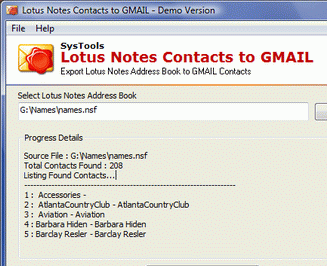
User comments